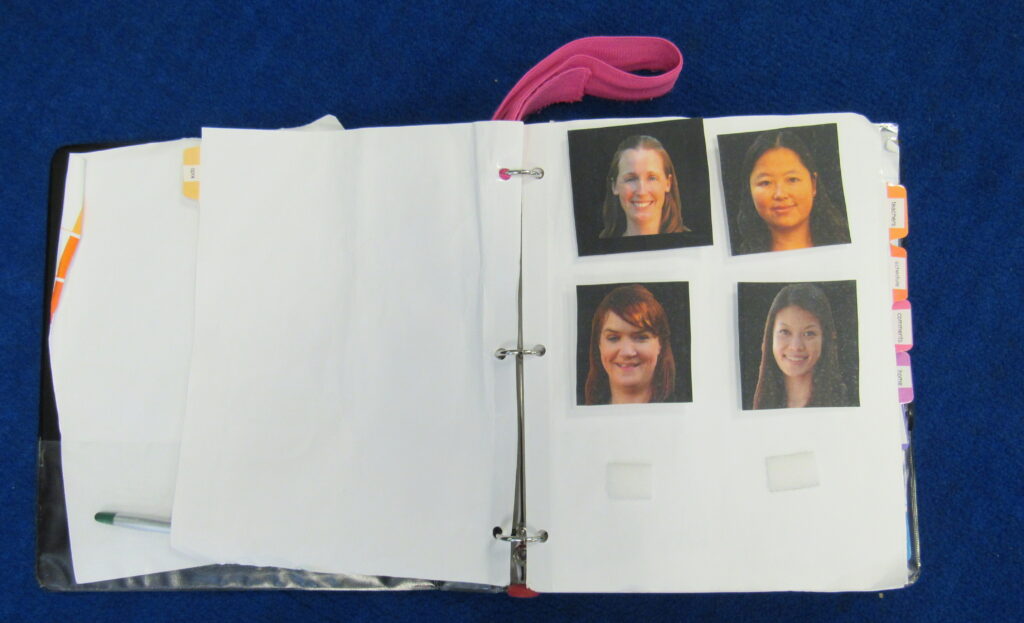Music, Storytime, and Morning Circle are all teacher-directed routines that incorporate many of the same accommodations for vision needs due to CVI.
Student Considerations
At the core of these accommodations is the student. In order for students to visually access the instructional materials (that includes objects and 2-dimensional materials) the following characteristics were considered across these activities:
- Complexity
- Novelty
- Light
- Movement
- Color Preference
- Field Preference
- Latency
Environmental Considerations
- Classroom space
- Desk space
- Noise levels
- Lighting
Most teacher-directed activities in the preschool classroom occur in the same “blue rug” area. After careful consideration, it was clear we needed to reduce the visual complexity of the area and think about what to include on the wall displays and what objects to include in the instructional space to meaningfully support vision.
Adaptations included:
- Adding black felt to walls
- Reducing the amount of icons posted on the wall
- Reducing the amount of instructional objects stored in the space
- Use of the computer screen to attract visual attention towards the space

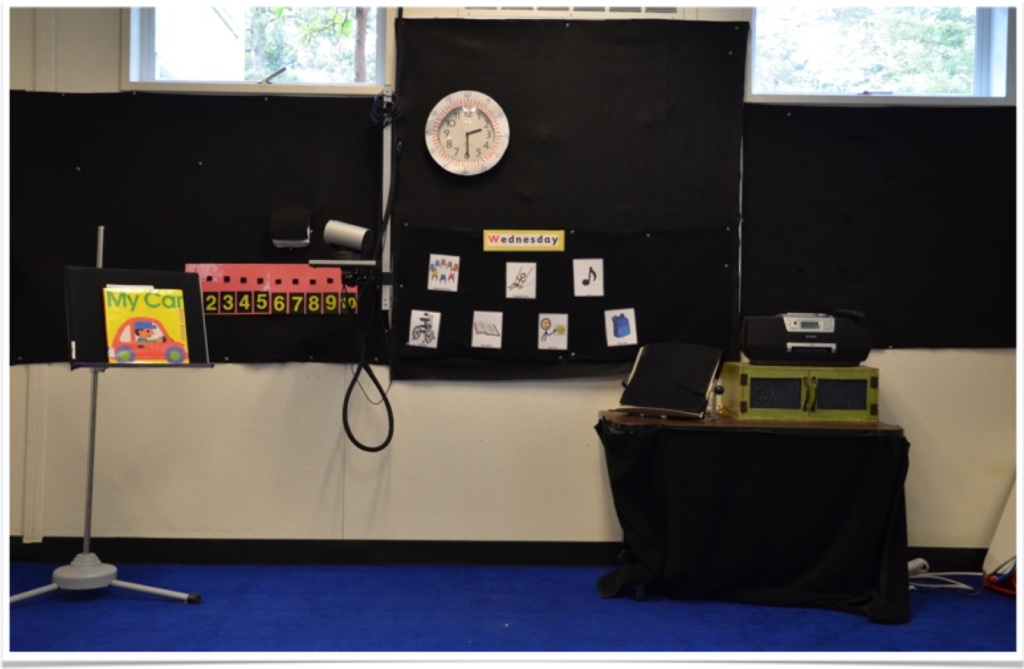


Teacher Considerations
- Materials
- Instructional strategies
- Prompting language
- Lesson planning
During teacher-directed activities we needed to consider how to best adapt instructional materials to help students recruit their vision and how and where to present the materials during the lesson.
Adaptions included:
- Reducing the background clutter of 2-dimensional materials
- Black felt boards to present objects against
- Using objects with 1-3 colors
- Using light as needed to recruit visual attention
- Use of the computer screen to attract visual attention within lessons to present materials as appropriate
- Labeling objects and pictures with their visual salient features
- Providing sufficient quiet wait time to allow the student time to visually orient towards an object
- Placing objects within a student’s preferred visual field

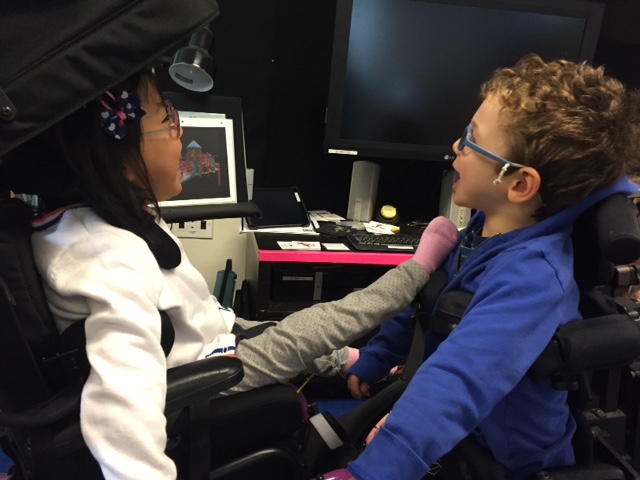




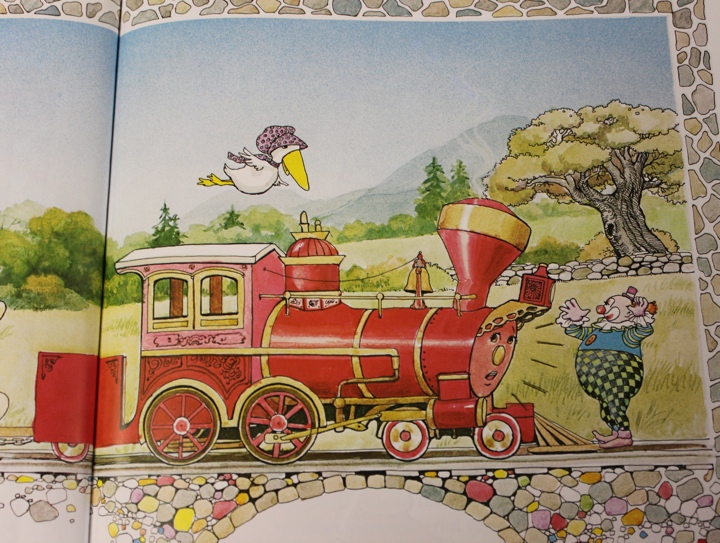
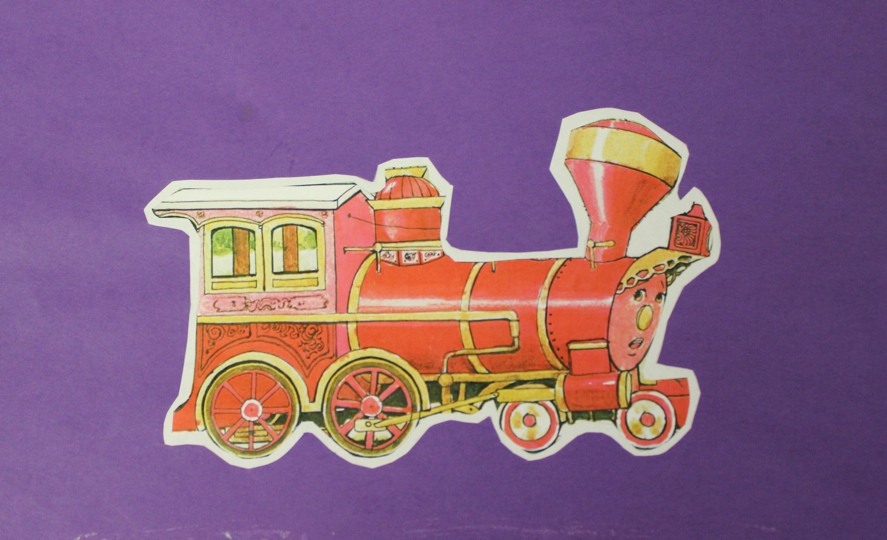
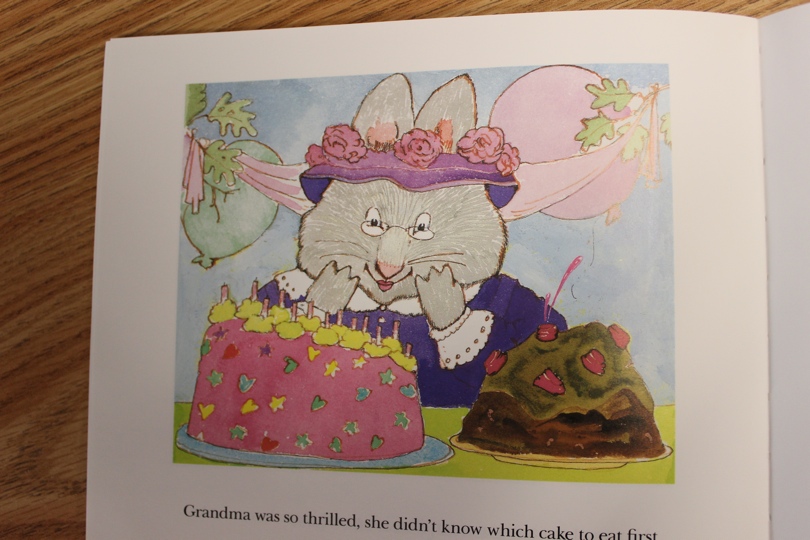


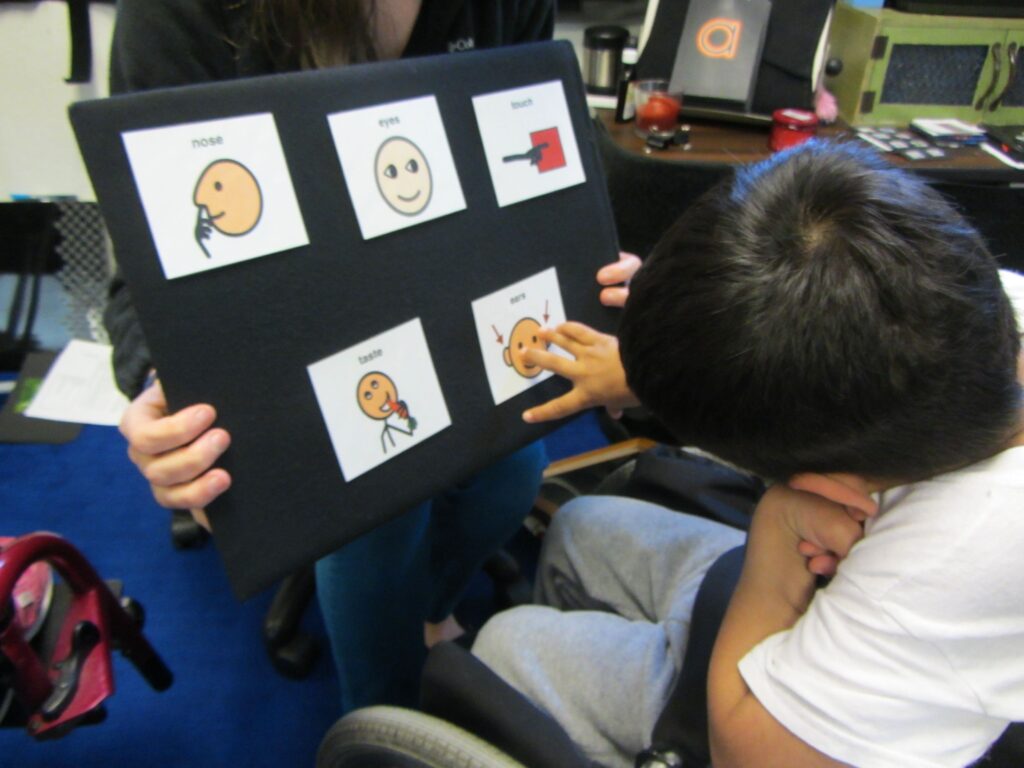
AAC and AT
- AAC system development (no-tech, low-tech, high-tech)
- Vocabulary
- AT tools (switches, seating, mounting, etc.)
In addition to their personalized AAC systems, students are able to express meaningful choices, make comments, ask questions and generally initiate topics within teacher-directed activities by utilizing the objects and 2-dimensional materials to communicate more information. Symbols used in teacher-directed activities can be meaningfully incorporated within individual AAC systems based on interest and need using the same adaptations presented to the whole group.